Is it safe to put laptop in backpack? If you’re a student or a professional who travels frequently, you may have a laptop that you carry around in your backpack. The problem is that backpacks are made of soft material, and the force of a fall can easily crack your laptop. This can be a big problem because the cost of repairing your laptop can be pretty high. Also, your laptop could be lost or stolen, and you’ll have to pay to repair it. So, if you carry your laptop in your backpack, you must ensure it’s safe.
With the increasing popularity of laptops, people are becoming more reliant on them for personal and professional use. As a result, the question of how to safely transport a laptop from one place to another arises. One popular solution is to use a backpack, but is it safe to put a laptop in a backpack?
The Risks of Carrying a Laptop in a Backpack

Physical Damage:
Physical damage is one of the biggest risks of carrying a laptop in a backpack. The laptop can be damaged if it is not properly protected. This can happen if the backpack is too crowded or the laptop is not properly secured. When a laptop is not properly secured, it can move inside the backpack and bump against other objects, causing physical damage.
Overheating:
Another risk of carrying a laptop in a backpack is overheating. Laptops generate heat when in use, and if they are not properly ventilated, this heat can cause the internal components to overheat, leading to permanent damage. When carrying a laptop in a backpack, it is important to ensure it is designed with proper ventilation to prevent overheating.
Data Loss:
A third risk of carrying a laptop in a backpack is data loss. Laptops are vulnerable to data loss due to physical damage, overheating, and exposure to extreme temperatures. If the laptop is dropped, bumped, or subjected to extreme temperatures, the data stored on the hard drive could be lost permanently.
Also Read. Is MSI a Good Laptop Brand? A Comprehensive Review | [Laptopsjet]
How to Safely Transport a Laptop in a Backpack?
Choose the Right Backpack:
When choosing a backpack to carry a laptop, selecting one specifically designed for laptops is important. These backpacks often have padded compartments to protect the laptop from physical damage. They also often have additional compartments for other items, such as a power cord and mouse, to minimize the risk of damage to the laptop.
Properly Secure the Laptop:
Once you have selected the right backpack, it is important to secure the laptop inside the backpack properly. This can be done using the straps or velcro closures provided. The laptop should be positioned in the backpack’s centre to minimize the risk of damage.
Avoid Overloading the Backpack:
It is also important to avoid overloading the backpack. This can cause the backpack to become too heavy and cause the laptop to move around inside the backpack, increasing the risk of damage. When carrying a laptop in a backpack, it is best only to carry essential items, such as a power cord and a notebook.
Store the Backpack Properly:
When storing a backpack containing a laptop, it is important to store it safely. This can be a locked cabinet or a closet. The backpack should not be left in an area exposed to extreme temperatures, such as a car trunk, as this can increase the risk of data loss and overheating.
Does carrying a laptop damage it?
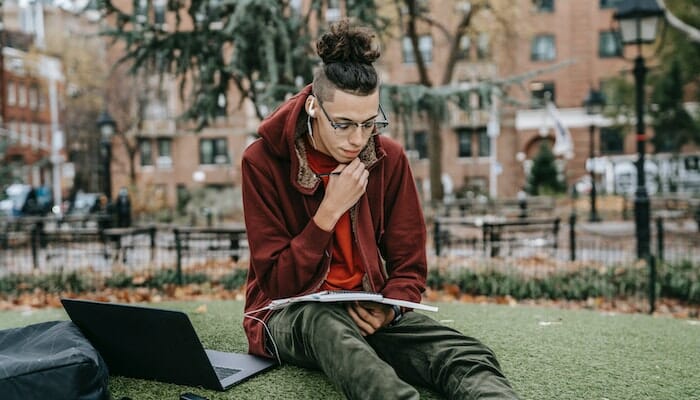
Yes, carrying a laptop around can cause damage over time. Here are a few ways:
Physical damage: If you carry your laptop in a bag or case that is too small or not designed specifically for laptop transportation, it can bump against other objects and cause scratches, cracks, or other physical damage to the exterior.
Environmental damage: If you carry your laptop in extreme temperatures or climates, such as extremely hot or cold environments, it can cause damage to the internal components. High humidity levels can also lead to the corrosion of internal components.
Mechanical damage: If you frequently open and close the laptop lid, it can cause stress on the hinges and lead to eventual failure. Similarly, repeated plugging and unplugging of cables can cause damage to the ports.
It is generally best to protect your laptop while transporting it, such as using a sturdy, well-padded bag or case and avoiding extreme temperatures or climates. Also, handling your laptop gently and avoiding rough treatment can help to minimize the risk of damage over time.
How should I carry my laptop?
Carrying a laptop requires extra care to protect the device from potential damage. Here are some tips for carrying a laptop:
Use a laptop bag or sleeve: A dedicated laptop bag or sleeve provides cushioning and protects your device from scratches and impacts. Look for bags and sleeves with a padded interior and reinforced corners.
Handle with care: Hold the laptop by its edges or base, and avoid carrying it by the screen. This helps prevent accidental damage to the screen or hinges.
Avoid exposure to extreme temperatures: Avoid leaving your laptop in hot or cold environments, as extreme temperatures can cause damage to the internal components.
Secure the power cord: If you need to bring it with you, wrap it around the laptop or secure it to the bag to prevent tripping hazards and avoid damaging the cord.
Watch for external damage: Attention your surroundings, especially when walking in crowded areas. Avoid hitting your laptop against walls, doors, or other objects.
Store in a safe place: When you’re not using your laptop, store it in a safe place, such as a locked office or car.
By following these tips, you can ensure your laptop stays protected while on the go.
Conclusion:
In conclusion, putting a laptop in a backpack is safe, but only if the laptop is properly protected. The risk of physical damage, overheating, and data loss can be minimised by choosing the right backpack, properly securing the laptop, avoiding overloading the backpack, and storing the backpack properly; the risk of physical damage, overheating, and data loss can be minimized. A laptop backpack is a great solution if you want a safe and convenient way to transport your laptop.
FAQs.
Is it OK to leave the laptop in the backpack?
Yes, it’s okay to leave a laptop in a backpack, but there is a risk of damage, especially if the backpack is dropped, bumped, or jostled around.
Can laptops get damaged in backpacks?
To minimize the risk of damage, it’s best to keep the laptop in a padded sleeve or compartment within the backpack and ensure that the backpack is not overloaded, causing it to be more prone to being dropped.
What is the safest way to carry a laptop?
The safest way to carry a laptop is in a padded laptop bag or a backpack with a dedicated padded compartment for the laptop. This provides extra cushioning and protection.
Where should I not put my laptop?
Avoid placing your laptop in non-padded areas, such as on a hard surface or the floor, or in areas that could cause it to get crushed, such as in a crowded overhead bin on an aeroplane or the trunk of a car without any protection.
